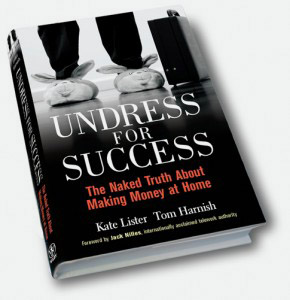Virginia Telework Savings Calculator
The Telework Savings Calculator you’ll find further down the page has been used by company and community leaders throughout the U.S. and Canada to promote their telework programs. Its results have been reported in the Huffington Post, Harvard Business Review, USA Today, and many other publications.
You can use it to determine how much your Virginia organization could save by encouraging people to work at home. You can also calculate the telework savings for the whole U.S., other states, or any county, congressional district, metro area, or city you might be interested in. It’s based on U.S. Census data plus variables and constants gleaned from dozens of authoritative studies.
You can also customize the model to accurately reflect your unique situation by modifying over two dozen variables. To see how it works, scroll down this page, click on Modify Assumptions and change the fuel price, absenteeism or turnover rate, parking costs, frequency of telework, etc. Now enter either the number of employees in your organization who already telework or how many could. The calculator will determine what your company could save in dollars, lives, pollution, time, productivity, and much more. If you don’t have any specific assumptions of your own, the calculator will use our national statistics to create the model.
Note: you can only search on one area at a time—all 50 states, just Virginia or within Virgina, a particular county, congressional district, metro area, or city. Not all cities are available, because they weren’t in the census data. If you know the number of residents and how many telecommute in a town we don’t have, click the Modify Assumptions option and fill in that data and you’ll have the answer.