Monster.com is the largest and oldest job site on the web. With the New York Times as a partner, they offer free job search and resume posting for job seekers. Their database of resumes includes over 70 million job candidates. According to Lauren McDonald of Weber Shandwick, Monster’s public relations liaison, another 50,000 jobs are added every day.
Monster.com’s basic service is free to users because employers pay to be there (up to $400/month for each job post). Of course, Monster would be happy to upgrade your account to include some of their bells and whistles but, for now, let’s stick with the freebies.
Like the other large job boards, most of Monster’s posts are for those nasty old conventional jobs where employers actually expect you to dress up and leave your house. Still, with a little excavation, there are some work-at-home jobs to be found on Monster so here’s how to go about looking.
To find the telework positions, start on the home page and click on “Advanced Search.” In the “Keyword” box, type: telecommut* OR telewor* (the asterisk, known as a wildcard, will cause the search to return posts that include the words ‘telecommuting’ or ‘telecommute’ or ‘telecommuter’, or ‘telework’, or ‘teleworker’). Be sure to type “OR” in capital letters (no quotes). This is called a Boolean search function and is common among many, but not all the job search engines.
Here’s what it will look like:
Click on the job category or categories that interest you. Click “Find Jobs” and a few seconds later a list of jobs will pop up.
If you have a specific skill, say User Interface (UI) design, and want only the work from homes job that specify that, type the following in the keyword box: telecommut* “UI design*” (with the quotes around “UI design*” because you want to grab the posts that contain that phrase, not each individual word: and with the asterisk after ‘design’ so you’ll get the listings that specify either design or designer). Notice there is no comma between the search terms. This is called a Boolean AND search but the word “AND” is the default so you don’t have to include it.
Now look at the box labeled “Refine Your Results” and see if you want to limit your search in any of those categories. Then click through the jobs and see if anything strikes your fancy. Click the “View: Detailed” button to show a bit more information about each of the jobs without having to follow the link.
One of the unfortunate ‘features’ at Monster.com is that you can’t exclude certain keywords. That is, there’s no way to exclude jobs that indicate “no telecommuting.”
Once you create an account with Monster.com, like a number of the other mega-job sites, they offer features that help you organize and save your searches. They can also help you prepare a resume and cover letter, or you can upload them from a file.
One feature you might find particularly useful is the Job Search Agent. It allows you to have Monster email you about the kinds of jobs that interest you as they are posted. You can use this feature to search on the keywords mentioned above (specify “at least one of these words”). In the Location area, click on “State” (versus City) and “All” (for all States). Further limit your search by the type and nature of jobs you’d like to see.
Another useful feature on Monster.com is one that allows you to specify whether you want your resume to be public or private. By choosing “Public,” you allow prospective employers to find your resume when they search for candidates (something they might do before actually posting a job).
If you’re concerned that your current employer might stumble across the fact that you’re looking for a job—never a good thing—you can either make your resume private (in which case no employers will be able to see your resume unless you send it to them), or you can use what Monster calls “Privacy Plus.” This option allows you to exclude your information from the search of up to 20 employers. Another choice is to make your resume public, but hide your contact information, current company, and references. Employers who are interested in your background can request the hidden information via a confidential email to you.
We’ve generally found it best not to search on ‘work at home’, ‘work from home’, ‘home-based business’, or similar terms because that’s where most of the scams lurk.
Pajama-Meter:
Our search on Monster turned up 1559 hits for ‘telecommut*’. While only 10% of them were what we consider to be *scams or junk, because Monster does not indicate how many jobs are duplicates (the same employer listing the job for every city in the country), it’s difficult to determine how many real jobs make up the 1559 hits. So for content, we give Monster a 4 (out of a possible 5 on our Pajama-Meter). For ease of use, we find it a little clumsy and therefore rate it a 3.
________________________________
More in the “Finding Work At Home” series:
*For advice on how to sniff out a scam, check out this video from Chris Durst at the Rat Race Rebellion


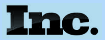
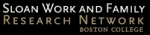
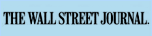

15 Responses to Finding Work At Home Jobs—Part 1: Monster.com