This is the third post in our “How To Find Work At Home” series. Yahoo’s HotJobs is today’s topic.
Through partnership deals with over 350 newspapers, HotJobs reaches almost 12 million users. Job searches are free because the employers pay around $370 per 30-day listing. Like Monster and CareerBuilder (see links to earlier posts below), HotJobs lets you enter keywords, pick a job category, and refine your search. But looks are deceiving.
While none of the large job boards manage to weed out all the junk, I’ve found you have to kiss more than the usual number of frogs on HotJobs. However, there are some legitimate work at home positions listed on HotJobs so let’s take a look at how their search engine works.
As usual, start your search on the advanced search page.
In the Keyword section, put these words in the “Any of These Words” box: telecommute, telecommuting, telecommuter, telework (include the commas). As we’ve suggested in the past, don’t bother searching on “work at home” or similar phrases because your results will be almost entirely junk. Note also that HotJobs does not support wildcard or Boolean searches in the primary search box so be sure to place your AND, OR, and NOT keywords in the lines provided.
Enter up to 3 job categories you want to search (you can leave any or all of them blank if you’re just shopping).
Leave the Location section blank unless you’re willing to commute some of the time.
Fill in the Salary and Experience fields if you like.
Choose whether you want only job posting that come directly from employers, or if you also want to see those that come from employment agencies. For more about that, there’s at good post at Job-Hunt.org.
It’s probably best to limit your search to listings from in the last 60 days unless, again, you’re just trying to learn more about who the work-at-home employers are.
Click “Search Jobs” and let ‘er rip.
You’ll notice the interface looks a lot like CareerBuilder’s. You can quickly refine your search by clicking on any of the sidebar boxes. I find the “Jobs By Company” section the most useful place to start.
The number of job posts per company is in parentheses next to the company name.
Our scam detector is beeping wildly at the first entry here: “CLICK HERE NOW. . . “. Say no more, we don’t need to go there to know they’re trying too hard. Hot Potato Promotions is on my radar as well. A quick web search and I see they’re selling a “business opportunity.” Wait a minute, I thought a job was where someone paid me, not the other way around. Next.
Skipping over IBM for the moment, I’m curious about the 575 openings for Online Administrative Management Consulting Ltd, as well as the next 675 listings for the same thing (except those have the LTD capitalized—maybe they’re upper management positions). Knowing I’m gonna be disappointed, I click on one of their jobs (which is posted in all capital letters—the web equivalent of screaming at someone). And guess what? More screaming:
Wanna bet the only thing that’s gonna change in my life if I go any further here is that I’ll be $9.95 poorer? This junk really ticks me off!
In a matter of minutes we’ve eliminated 1400 of the 1900 work at home job hits and further clicking will send another 500 or so to the trash. Even IBM’s posts, while they do reflect real jobs, require extensive travel. True, you don’t have a real office, but that’s because you’re expected to spend most of your time in other people’s and are rarely at home. You’ll find many other sales-type jobs among the work-at-home listings that are similarly unsuitable if being on the road most of the time isn’t your idea of telecommuting.
Here’s my best advice for using HotJobs. At the bottom of the “Jobs By Company” box you’ll see “more companies” in small print. Click on that and start your search with those that only have a few listings. This is where I’ve found a few work-at-home gems buried.
Nobody ever said looking for work you can do from home would be easy. If it was, everyone would be doing it and Starbucks would be out of business. What would we do then?
More in the “Finding Work At Home” series:
________________________________
Home-based business owners stay tuned for posts about how to make the most of these and other project and freelance job boards:
Elance.com
RentaCoder.com
Guru.com
Also stay tuned for our series on Work At Home Scambusting beginning Friday, February 15. More about that here.
Don’t want to miss out on the latest Work At Home advice?
Add us to your favorite RSS feed.


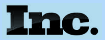
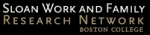
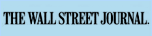

12 Responses to Finding Work At Home: Part 3—Yahoo HotJobs