Using Craigslist.org to Find Work from Home Jobs and Freelance Work
Craigslist, with a personality all its own, is a great place to look for work at home jobs and freelance work (they call them gigs) but you’ll need some patience.
The website is visited by more than 30 million people every month where they can view pages with 8 billion free classified ads, job posts, and service listings including 1.5 million new job listings. Despite selling 25% of its soul to Ebay in 2004, Craigslist has maintained a cult-like aversion to corporate falderol and greed. World headquarters in San Francisco is in a Victorian Era mansion, home for its 25 employees.
Job listings are free in all but 7 of the largest cities. Even paid listings in the large metro areas are substantially cheaper for employers to post compared to what they would pay in other media with similar “circulation.”
Craigslist does not accept job posts for business opportunities, multilevel marketing scams, positions that require upfront fees, or referral/network marketing. If you see such listings be sure to report the listers as companies that don’t play well with others.
Job searches are free on Craigslist, but there are two serious drawbacks when it comes to looking for home-based jobs and freelance gigs on their site. The web site is organized geographically so if you’re searching for a telework job in San Francisco, you’ll miss one that’s posted in New York. There’s no way to search both cities at once. This doesn’t matter much when you’re looking for a traditional job, but a work-at-home job could be anywhere. The second drawback is that no one policing the listings—there’s a lot of spam and other junk, and you have no idea who’s offering the work. You want to be extra careful evaluating the individual or company offering to pay you . . . if for no other reason so you know for sure you’ll get paid after you do the work.
Still, there are work from jobs and freelance work to be had on Craigslist, and employers have “telecommuting is ok” as one of the parameters when they post a job., so you do too when you search. Take note, you will not get valid results if you type the word telecommute in the keyword box on the home page. You need to first go to the jobs page, and then either click the “telecommute” box or type the word “telecommuting” (not telecommute) in the keyword box. (If you do type “telecommute” in the keyword box on the jobs page, you may find some listings that include telecommute as a possible employee benefit.)
Here’s a tip that will save you time dealing with the issue that Craigslist searches are limited to only one city. A site called CrazedList, allows you search across multiple cities, regions, or the whole country. Before you get too excited, it’s not the solution it could be. The interface at CrazedList is the same as Craigslist, but when you do your search for telecommute jobs, what will come back is a long page with a mini-window for each of the cities that falls within the region you specified. You’ll then have to go to each mini-window and choose “jobs,” which will take you to a mini-window of jobs for that city. It’s not a terrific fix, but it is better than having to open a new window for each city.
Happy hunting, and remember—be especially wary of scams and low lifes that are attracted by the free listings.
More in the “Finding Work At Home” series:
Our Pajama Paychecks section has specific instructions for using craigslist and other job boards to find work from home and freelance work.
___________________________________
For step by step details about how to use the major job boards to
find work from home and freelance work, order a copy of
Undress For Success—The Naked Truth About Making Money at Home Today!


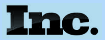
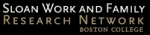
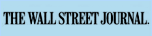

11 Responses to Finding Work At Home: Part 4—Craigslist